Network
Multi-tenant mode / Inventory / Network
Admins can check and download the inventory of customers’ networks embedded in the platform. LiveSP checks orphan nodes (CPEs without interface, clients without CPE, etc.) in order to help admins manage consistent provisioning. If needed, administrators can manually change attributes and network element names and delete obsolete nodes.
Visualize all your network elements by clicking “Inventory” and “Network” in the multi-tenant main menu.
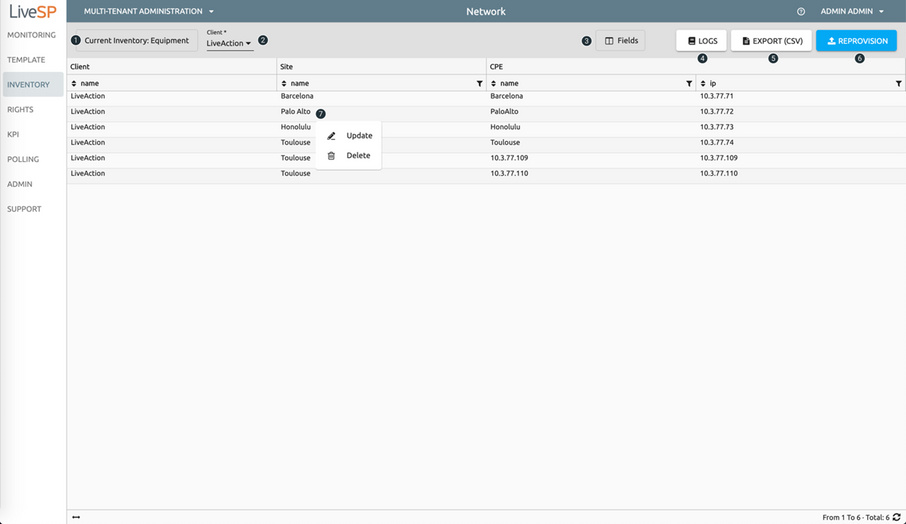
1. Choose the inventory you want to display.
2. Select the customer to display.
3. Select the network elements and attributes to display.
4. Consult the latest action logs.
5. Export the inventory.
6. Reprovision the current inventory.
7. Edit or delete the attribute of a network element.